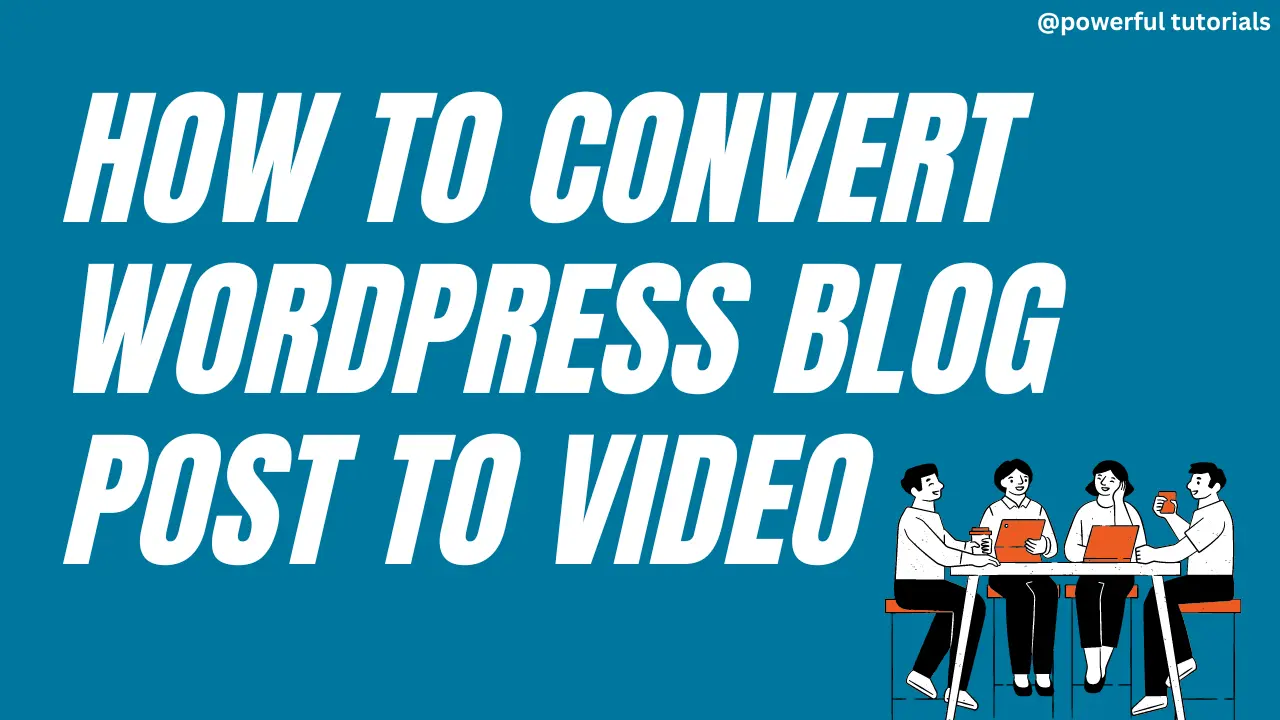In today’s digital age, transforming written content into engaging multimedia formats is crucial for reaching a wider audience. If you’re wondering how to convert a WordPress blog post to video, this guide is for you. Videos can significantly enhance user engagement, improve SEO, and expand your reach across various platforms.
The Rise of Video Content
Video content is rapidly becoming the preferred medium for online audiences. Studies show that videos are more engaging than text, leading to higher retention rates and better user interaction. Convert a WordPress blog post to video allows you to cater to different audience preferences and boost your content’s visibility.
Benefits of Converting Blog Posts to Videos
- Increased Engagement: Videos are inherently more engaging, capturing attention with visuals and sound.
- Better SEO: Search engines favor video content, which can improve your site’s ranking.
- Broader Reach: Videos are easily shareable on social media platforms, expanding your content’s reach.
- Repurposing Content: Turning existing blog posts into videos maximizes your content’s value.
Choosing the Right Tools
To convert blog posts into videos, you can use various tools, including AI-powered solutions. These tools can streamline the process and ensure professional-quality results.
AI Tools for Blog to Video Conversion
- Lumen5: This tool uses AI to convert blog posts into videos by pulling key sentences and turning them into a storyboard. It’s user-friendly and offers a range of customization options.
- Pictory: Another powerful AI tool that transforms blog content into videos. It helps create scripts, choose visuals, and even add voiceovers.
- InVideo: Known for its versatility, InVideo allows you to create videos from text, images, and other media. It’s ideal for turning blogs into engaging videos.
Manual vs. Automated Conversion
While AI tools offer convenience, manual conversion can provide more control over the content’s look and feel. Manually converting blog posts involves scripting, choosing visuals, recording voiceovers, and editing. This approach can result in more personalized and brand-aligned videos.
Step-by-Step Guide
- Select the Blog Post: Choose a blog post that has performed well or covers evergreen content.
- Outline the Video Script: Summarize the key points of the blog post to create a video script. Focus on making the content concise and engaging.
- Choose Visuals and Media: Gather images, graphics, and video clips that complement the script.
- Add Voiceover or Text: Decide whether to include a voiceover or use on-screen text to convey the message.
- Edit and Enhance: Use video editing software to assemble the components, add transitions, and enhance the video’s quality.
- Publish and Promote: Once your video is ready, publish it on your website, YouTube, and social media channels.
Best Practices for Video Creation
- Use Relevant Keywords: Incorporate keywords like “blog to video AI,” “article to video,” and “turn blog posts into videos” in the video title, description, and tags.
- Create Engaging Thumbnails: Thumbnails play a crucial role in attracting viewers. Ensure they are eye-catching and relevant.
- Include Transcripts: Providing a transcript can improve SEO and accessibility.
Measuring Success
Track metrics such as views, engagement rates, and shares to measure your video’s success. Use these insights to refine your strategy and improve future videos.
Converting WordPress blog posts into videos is a strategic move to enhance your content’s reach and impact. Whether you use AI tools or opt for a manual approach, the key is to produce high-quality, engaging videos that resonate with your audience. Start exploring the possibilities today and take your content to the next level!